Facebook recently launched ‘Messenger for Windows’, a desktop client for Facebook chat.
The Messenger for Windows help page suggests that the program requires Windows 7:
What kind of computer operating system do I need in order to use Messenger for Windows?
You can set up the app if you use Windows 7 on your computer.
In fact, it runs perfectly well under Windows Vista with the .NET Framework installed. In Windows XP, it crashes on load (though the notification area icon appears first):
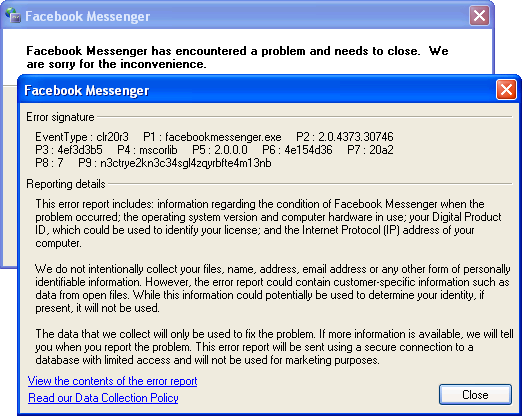
Looking at the executable in .NET Reflector, the program uses the functions DwmSetWindowAttribute and DwmExtendFrameIntoClientArea, which are not available in Windows XP. I suspect that adding support for that operating system wouldn’t be very difficult, however, as the program is little more than a couple of WebBrowser controls (the heavy lifting is not done on the client side).
Given that Facebook decided not to support Windows XP, the least they could do is use a task dialog instead of this:
If you look closely, you’ll notice that the font is Microsoft Sans Serif, not Segoe UI (the latter is the user interface font in Windows Vista and newer – MS Sans Serif hasn’t been the default since Windows ME!). This is largely Microsoft’s fault – MS Sans Serif is the default font in the Windows Forms designer even in Visual Studio 2010 (and the issue has been around for a long time) – but it’s something that the Facebook developers should have picked up on.
I was disappointed to see that the application is installed to the ‘local application data’ folder (C:Users<User>AppDataLocal in Vista and newer) instead of Program Files. I guess when Google decides it’s acceptable to install Google Chrome in %appdata%, everything is permitted. (Microsoft itself is hardly blameless – ClickOnce applications are installed to somewhere non-standard.)
Interestingly, the developers chose to use the CS_DROPSHADOW window class style to draw a shadow around the window even when the DWM is disabled. Given that Google returns fewer than 10,000 results for CS_DROPSHADOW, this must be one of very few applications to use that feature.
(As the screenshot below demonstrates, running the program with IE7 installed produces hilarious results.)
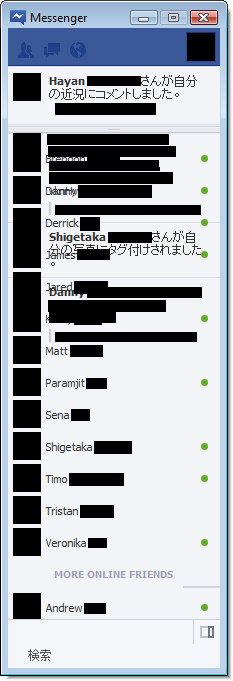
The program doesn’t respect the operating system’s language settings – the notification area icon’s menu is displayed in the language that the user selects on Facebook.
Finally, the docking functionality is implemented by using an application desktop toolkbar (appbar). I haven’t seen many programs use appbars, so it’s neat to see one in action.
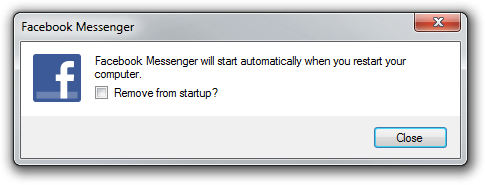
They updated it to work on XP as well but it is just a stupid web app. I find fTalk much better for Facebook chat. As long as you are careful not to install the bundled toolbar.