Windows 7 comes with Segoe UI Light version 5.00/0.90. Windows 8 (as of the Windows Consumer Preview) comes with version 5.15, which has been hinted at various sizes. This comes as a very welcome change, especially with Microsoft using Segoe UI Light all over the place in its latest webpage designs. I recommend grabbing the updated versions of Segoe UI from Windows 8 for your Windows 7 or Windows Vista machines.
As others have complained, the lack of hinting in version 5.00 is particularly noticeable with lowercase bs, ds, ps and qs, the ‘round parts’ of which don’t line up well with other characters. The heights of numerals are also variable at some sizes.
Have a look at the following screenshots for a better idea of the differences (click the images to see the full sizes).

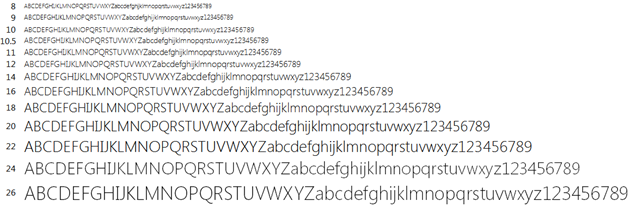
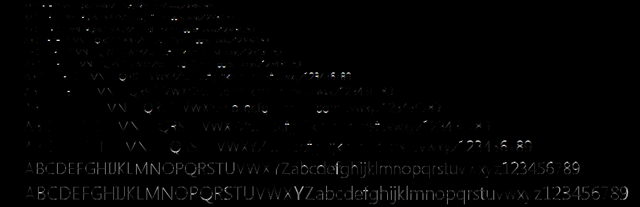
Your photos are wrong. I have done the same exercise and the two fonts are perfect. I can send you my pictures if you desire.
Are you saying the hinting is good for both versions or bad for both versions? Segoe UI Light (and other members of the Segoe UI family) have most certainly been improved for Windows 8. Feel free to upload your screenshots to imgur.com or a similar website and link to them here.