As I noted in my earlier post, the method for selecting theme (‘accent’) colours in Windows ‘Blue’ build 9364 has changed from Windows 8 RTM. I’m not going to bother looking too closely at the updates to the functions in UxTheme.dll this early in the development process, but I did notice two new registry values in the key HKCUSoftwareMicrosoftWindowsCurrentVersionExplorerAccent: ‘AccentColor’ and ‘StartColor’. These are DWORD values that store the accent colour and background colour, respectively. The format is 0xAABBGGRR. The old ‘ColorSet_Version3’ value from Windows 8 is gone for obvious reasons. ‘AccentId_v8.00’ from Windows 8 is now ‘MotionAccentId_v1.00’, but it seems to serve the same purpose – indicating which background image is selected.
Tag: metro
Retrieving Windows 8 Theme Colours
See also: Windows 8 Theme Colours Reference.
Windows 8 doesn’t offer developers access to system theme colours, unlike its cousin, Windows Phone. Even for a version 1 product, this seems like a strange omission. Then again, we still don’t have a working public API for retrieving the Aero glass colour (or whatever we call it now that Aero’s gone) 6 years after the release of Windows Vista.
The functions that the system uses to retrieve colours are defined in UxTheme.dll. In particular, we’re interested in GetImmersiveColorSetCount (export #94), GetImmersiveColorFromColorSetEx (export #95), GetImmersiveColorTypeFromName (export #96), GetImmersiveUserColorSetPreference (export #98) and GetImmersiveColorNamedTypeByIndex (export #100). Relying on undocumented functions is a bad idea, and will cause your program to fail certification, so you won’t be able to use them in apps distributed through the Windows Store anyway.
For desktop developers who still want to use these functions, read on. Just assume that they’ll break in future versions of Windows (or even with patches to Windows 8).
Windows 8: Bypassing the Start screen
After using the Windows Developer Preview (that is, Windows 8 pre-beta) build for a little while, I’m not at all sold on the Start screen as a replacement for the Start menu for keyboard-and-mouse users. I’m not giving up all hope yet, though – I wasn’t overly fond of the Backstage view when I first tried early builds of Office 2010, which similarly replaced what was a simple menu in Office 2007 with a full screen experience, but I’ve since grown to like it. And, of course, development is far from over at this stage.
I’ll be very surprised if I end up using any ‘Metro style’ applications on my desktop or laptop PCs, however. I’m happy to revisit this statement after Windows 8 launches, but the experience does seem much more suited to tablet and phone form factors (and I’d take a traditional PC any day).
There doesn’t seem to be an official way to disable the Start screen, which is not surprising (it would be akin to disabling the ribbon in Office 2007/2010). What is surprising is that it’s actually quite easy to do: just rename shsxs.dll in %windir%System32 and restart (thanks givebackstartmenu): voilà! The highly usable Start menu of Windows 7 returns. It will be interesting to see whether this remains an ‘option’ in future builds. Note that this disables the modern Task Manager, and potentially breaks other functionality, too.
A less radical option is enabling the Group Policy setting ‘Do not show the Start Menu when the user logs in’ (User ConfigurationAdministrative TemplatesStart Menu and Taskbar). This will open the traditional desktop directly after logging in, skipping the Start screen (but leaving it enabled). My initial impression is that this should be the default for non-touch/stylus form factors, but I’ll keep an open mind about that. Unfortunately, this setting isn’t actually working for me (possible PEBKAC). It seems to be connected to a DWORD in the Registry called ‘DontShowStartMenuOnLogin’. Modifying this also has no effect in the Windows Developer Preview.
Office 15: per application border colours?
Winreview.ru’s latest Office 15 screenshots reveal application-specific border colours and drop-shadows. Word gets a dark blue border and shadow, Excel gets a green border and shadow, etc.:
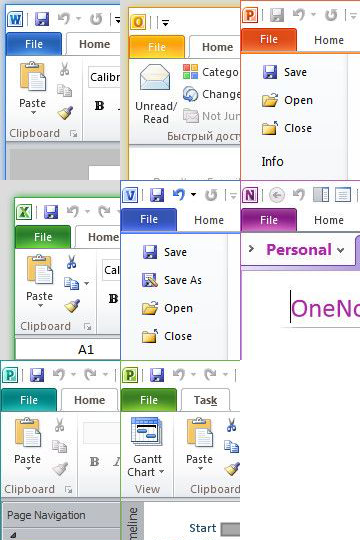
Microsoft in fact applied for a patent for per-window glass colourisation in late 2005 (‘Glass appearance window frame colorization’; discovered by Long Zheng in 2007). While there isn’t any glass in the Office 15 windows shown here (despite the DWM being enabled), the idea is similar.
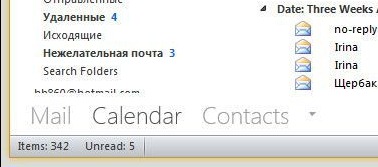
Office 15 and Windows 8 seem to be moving in similar UI directions – it seems like square corners are in and transparency is out (at least for the ‘Aero Lite’ theme).